I’ll get straight to it. Here’s the code:
VERSION="$(hg log -r . -T'{node}')"
OVERLAY="${1:-staging}"
SLACK_CHANNEL=$([[ "$OVERLAY" == 'production' ]] && echo '#prod' || echo '#staging')
CHANGELOG=$(hg log -r "::$VERSION - ::tag('$OVERLAY') - user('$HG_USER') - merge()" -T '[{node|short}] {date|date}: {desc}\n' | tee /dev/tty)
IFS='' read -r -d '' SLACK_PAYLOAD <<'JSON'
{
"channel": $channel,
"blocks": [
{
"type": "section",
"text": {
"type": "mrkdwn",
"text": $message
}
},
{
"type": "section",
"text": {
"type": "plain_text",
"text": $changelog
}
}
]
}
JSON
SLACK_PAYLOAD=$(jq -nc \
--arg channel "$SLACK_CHANNEL" \
--arg message "Deployed \`$VERSION\` to $OVERLAY" \
--arg changelog "${CHANGELOG:-No changes.}" \
"$SLACK_PAYLOAD") || exit 4
curl -H "Content-type: application/json; charset=utf-8" \
-sS \
--data "$SLACK_PAYLOAD" \
-H "Authorization: Bearer $SLACK_API_TOKEN" \
-X POST 'https://slack.com/api/chat.postMessage' | jq -c
We’re using jq to properly format a JSON message here. Without it, there’s a high probability that the $changelog would break due to having line breaks and quotes in it; jq will take care of the escaping for us.
I’m using Mercurial (hg) here but you can swap our the commands for git if you prefer.
This sends a message like this to my Slack channel when ran:
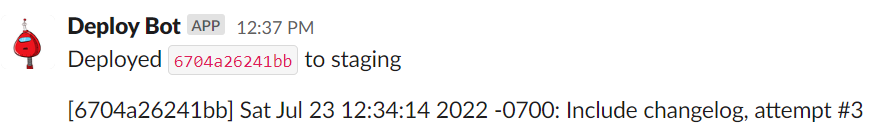
I have this in my deploy script so everyone can see when something is deployed.
To get an API key, you can follow the first half of this tutorial: https://api.slack.com/tutorials/tracks/posting-messages-with-curl
Leave a comment